Lab 1: SensorMap.
Introduction:
The
goal of this lab is to assess feasibility of doing ¡®participatory sensing¡¯ application
for traffic, and
utilization
and demonstration of the ease of use with the Cascades framework is the ultimate
goal. By doing this, it gives us a Cascades API library for publishing
data to any web services entity, and brings us scalability and other issues
for the
StreetWise application
Let¡¯s get started.
1. Initial Work.
a. Create SensorMap Account
http://atom.re
http://research.microsoft.com/nec/msrsense/search.microsoft.com/sensormap/
(Create a login
account with user name and password)
b. Get copy of Cascades
downloadable
tarball from Phillip Sitbon available at http://cascades.cs.pdx.edu/
c. Download MSRSense Toolkit(0.2 Alpha)
2. SensorMap DataHub API
¡¤
DataHub is a web service
¡¤
Deployed by the SenseWeb project at Microsoft
Research using the SensorMap website.
¡¤
DataHub exists at http://atom.research.microsoft.com/sensordatahub/service.asmx
¡¤
11 API functions available through these web
services (currently, they support only 8 functions.)
a. Register Sensor
RegisterSensor (string publisherName, string
password, string sensorInfoXML)
Inputs:
¡¤
publisherName: publisher account login name
¡¤
Password: publisher account password
¡¤
sensorInfoXML: sensor metadata in XML
Output:
¡¤
String with prefix ¡°OK¡± or ¡°ERROR¡± followed by outcome
of call
b. Metadata SensorInfoXML
A sensorInfo object looks like (C# code):
SWLib.SensorInfo sensorInfo = new SWLib.SensorInfo (
string
publisherName,
string sensorName,
string SensorType,
string DataType,
double latitude,
double longitude,
double altitude,
string sensorUrl,
string keywords,
string description,
string unit,
double samplingperiod,
double reportperiod)
c. Python Code: Creating a Sensor
from DataHub_services import DataHubLocator,
RegisterSensorSoapIn
locator = DataHubLocator()
server = locator.getDataHubSoap()
sdml = """<?xml version="1.0"
encoding="utf-8"?><Sensorxmlns:xsi="http://www.w3.org/2001/XMLSchema-instance"
xmlns:xsd="http://www.w3.org/2001/XMLSchema"><publisherName>jfisch@cs.pdx.edu</publisherName><sensorName>PSU
Camera</sensorName><longitude>-122.6812791824341</longitude><latitude>45.509174009003232</latitude><altitude>0</altitude><unit>jpeg</unit><sensorType>http://research.microsoft.com/nec/sensor/type/SensorType.owl#VideoCamera</sensorType><url></url><keywords>traffic,
street</keywords><description>4th ave video
camera</description><dataType>jpg</dataType><samplingPeriod>1</samplingPeriod><reportPeriod>1</reportPeriod><entryTime>2007-05-22T01:03:54.827</entryTime></Sensor>"""
params = RegisterSensorSoapIn()
params._publisherName = jfisch@cs.pdx.edu
params._password = "L111111"
params._sensorDescription = sdml
server.RegisterSensor( params)
d. C# code: Creating a sensor
SensorInfo sensor;
sensorName = "PSU Camera #1";
sensorKeywords = "PSU 4th Avenue";
sensorDescription = "Portland State University 4th Avenue
Camera";
sensorType = SM_SensorTypes.VIDEOCAMERA;
sensorDataType = SM_DataTypes.JPG;
sensorUrl = "http://131.252.220.160";
sensorLatitude = 45.42497670435363;
sensorLongitude = -122.83549547195440;
sensorUnit = "bunchapixels";
sensor.publisherName = sensorPublisherName;
sensor.sensorName = sensorName;
sensor.latitude =
sensorLatitude;
sensor.longitude = sensorLongitude;
sensor.sensorType = sensorType;
sensor.dataType = sensorDataType;
sensor.url = sensorUrl;
sensor.keywords
= sensorKeywords;
sensor.description = sensorDescription;
sensor.unit = sensorUnit;
sensor.reportPeriod = 1;
sensor.samplingPeriod = 1;
sensor.entryTime
= DateTime.Now;
CameraDriver camera = new
WebCamDriver("http://131.252.220.160/");
Bitmap img = camera.getImage();
string mydocs =
Environment.CurrentDirectory.ToString();
img.Save(mydocs + "\\tmp.jpg");
Console.WriteLine("Saved Image to" + mydocs);
byte[] imgByte =
camera.ConvertBitmapToByteArray(img);
// generic remove sensor try-catch block
try
{
string
removeSensorResult = mySensorMap.RemoveSensor(sensor.publisherName,
mySenseWebPassword, sensor.sensorName);
Console.WriteLine("remove
sensor result: " + removeSensorResult);
} catch (Exception e)
{ Console.WriteLine("Problem with web
service: " + e.Message); }
// generic register
try-catch block
xmlDesc =
ObjectSerializer.SerializeObject(sensor);
try
{
wsResponse
= mySensorMap.RegisterSensor(sensor.publisherName,
mySenseWebPassword, xmlDesc);
Console.WriteLine("Register " + sensor.sensorName + "
response: " + wsResponse);
wsResponse = mySensorMap.SendBinaryData(sensorPublisherName,
mySenseWebPassword,
sensorName, DateTime.Now, imgByte);
Console.WriteLine("SendBinaryData " + sensor.sensorName +
" response: " +
wsResponse);
//System.Threading.Thread.Sleep(3000);
} catch (Exception e) {
Console.WriteLine("Problem connecting to web service: "
+ e.Message);
}
}
e. A new publishing and retrieval library for Cascades
¡¤ Simpler for scientists to use; once their webserver is setup, can publish all sensor data using web-based interface
¡¤ In line with how scientists want to work with their data
¡¤ Same interface for all methods of publishing
¡¤ Scientists just need to specify where they want to publish (SenseMap, Google Earth, Mapquest)
¡¤ Library will support many different mapping venues. (SensorMap being only one of these)
¡¤ StreetWise position in Cascades.
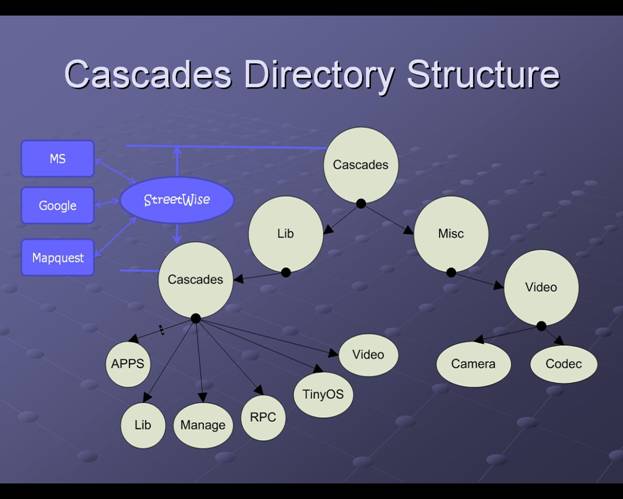
¡¤ System Diagram of StreetWise.
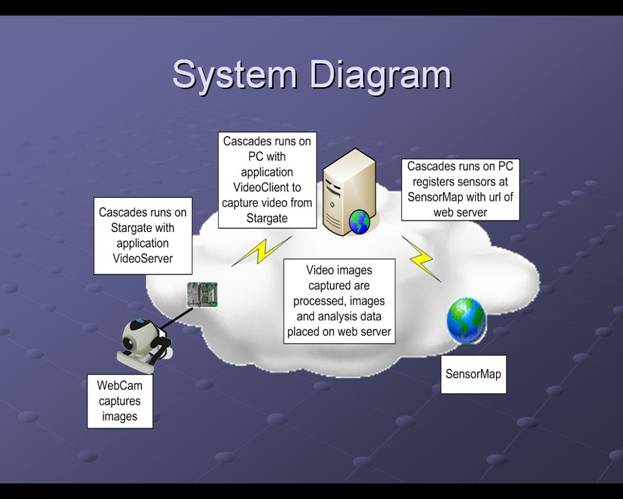
3. Accomplishments
¡¤
C# code written to publish video data from web cam
from specific url
¡¤
C# code to interface with Cascades.
¡¤
Python code written to publish video data from web cam
from specific url
¡¤
Preliminary Cascades Library Specifications Created.
¡¤
Bugs found in SensorMap published to SensorMap forum
¡¤
Current breakdown of SensorMap login is showstopper
for running system (posted to forum)
4. What we¡¯ve learned – A LOT!!!
¡¤
Difficult in dealing with privacy issues (need lots of
permissions)
¡¤
Cutting edge work has lack of docs, bugs and frequent
changes -- need to work on close working relationships with developers.
¡¤
Python, C#, SOAP, Web Services, WSDL
5. What¡¯s left to do (Future Plan)?
¡¤
Run experiment, 2 PCs running win xp, 2 stargates, 2
webcams in ITS lab.
¡¤
Preliminary web site for StreetWise needs completion.
¡¤
Web-based interface for publishing sensor data.
¡¤
Set up web pages for new Cascades library with usage
examples.
¡¤
Develop StreetWise to provide analysis features.
¡¤
Get second wireless working on Linux and run
experiment from Linux PC.
¡¤
Write position paper on work we¡¯ve done, what was
learned and ideas we can build on.
¡¤
StreetWise implementation
¡×
Native C# codes for getting data from Cascades
¡×
C# codes for calling Cascades
Conclusion: The ultimate goal is to get you familiar with the basics and the easy use of Cascade framework, and many general users can deploy their sensor data
using simple web interface or application through Google, SensorMap, etc. We
expect many common users, who are not familiar with complicated manipulation of
sensor data, publish the data into web service by using Cascades.